office2016在安装的时候并不像之前的版本有选择性的安装,安装器会安装一个office全家桶。那么如何自主选择安装自己需要的工具呢?
方法一
步骤
下载Office2016部署工具,点此下载。
双击打开工具,该工具会释放两个我们需要的文件(setup.exe和configuration.xml)
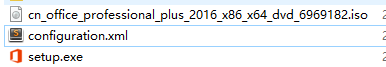
用虚拟光驱加载你下载的Office2016 ISO镜像。
用记事本打开第2步解压得到的configuration文件,将其中的内容改为如下所示的样子:
1
2
3
4
5
6
7
8
9
10
11
12
13
14
15<Configuration>
<Add SourcePath="G:\" OfficeClientEdition="64" >
<Product ID="ProPlusRetail">
<Language ID="zh-CN" />
<ExcludeApp ID="Access" />
<ExcludeApp ID="Groove" />
<ExcludeApp ID="InfoPath" />
<ExcludeApp ID="Lync" />
<ExcludeApp ID="OneNote" />
<ExcludeApp ID="Outlook" />
<ExcludeApp ID="Publisher" />
<ExcludeApp ID="SharePointDesigner" />
</Product>
</Add>
</Configuration>
OfficeClientEdition:表示架构,如果你想安装32位则改为32SourcePath:表示Office2016 ISO镜像加载位置(一般是G盘)
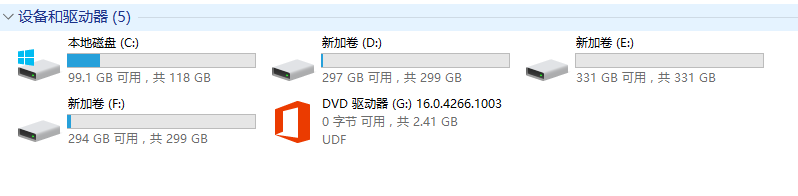
Language:表示语言,zh-CN表示中文,如果你安装的是英文,则为en-usExcludeApp:表示不被安装的组件,你可以看到这里面不包括Word、PowerPoint和Excel,我们的目的就是只安装这三个组件。你可以根据自己的需要删除或增加ExcludeApp。
- 以管理员身份CMD,运行下面的命令即可:
1 | # cd到setup.exe文件夹下 |
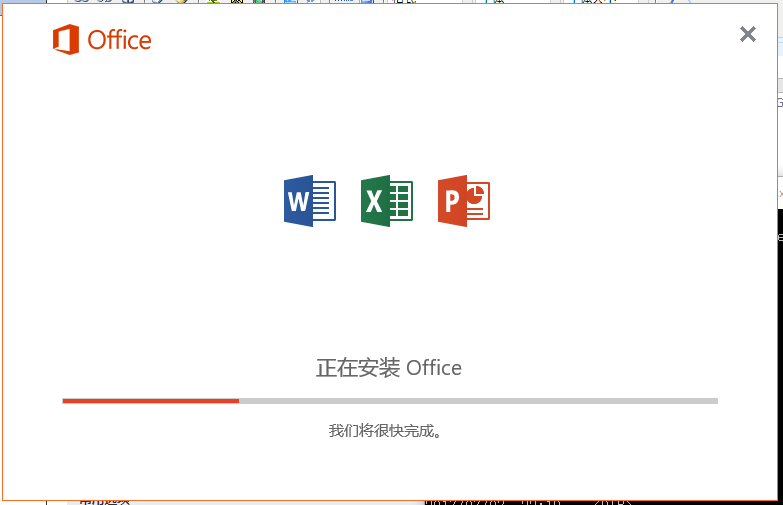
方法参考:Office 部署工具的配置选项
方法二
步骤
https://www.52pojie.cn/thread-738504-1-1.html
https://www.jb51.net/office/400628.html
https://www.jb51.net/softs/400621.html#downintro2
资料
- office2016选择性安装:https://www.cnblogs.com/xxoome/p/7113412.html

